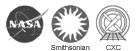CXC Home | Search | Help | Image Use Policy | Latest Images | Privacy | Accessibility | Glossary | Q&A
How to Use the Coloring Book:
- Find a picture you would like to color by clicking on the Next and Back arrows.
- Pick a coloring tool (brush, pen, or pencil) by clicking on it.
- Click on the color you would like to use.
- Start coloring by holding down the left mouse button and moving the pointer where you want to color.
- If you'd like to color the same picture again, just click on the Reset button. Have fun!
Try the printable Coloring booklet (in pdf format). This 28-page booklet includes general information on the Chandra spacecraft, launch, black holes, supernovas and more.